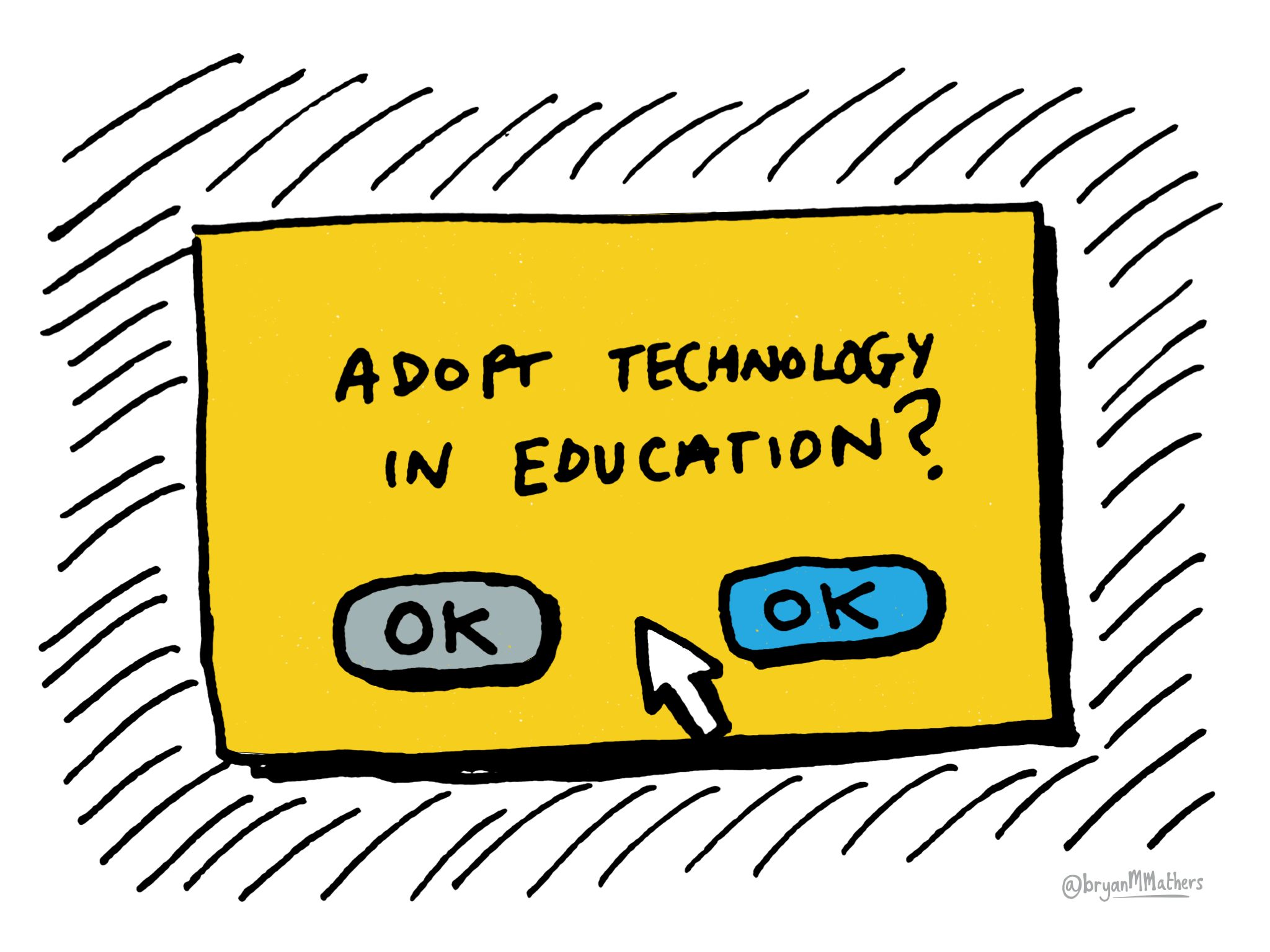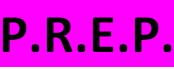Last September 24, 2018, Mr Jhace Domantay, our student teacher, performed his Final Demo. He discussed the basic rule in preparing a presentation.
The guy Kawasaki's famous 10-20-30 rule of power point.
A PowerPoint presentation should have ten slides, last no more than twenty minutes, the font size must use is not smaller than thirty.
Ten slides
Ten is the optimal number of slides in a PowerPoint presentation because a normal human being cannot comprehend more than ten concepts in a meeting. Though ten slides seemed to be too few, your slide must contain fruitful and informative contents. You must maximize the use of every slide. You must include your PREP pattern within the given number of slides.
Twenty minutes
The whole presentation must last no longer than 20 minutes. The presentation must be an interesting, because the attention span of a human lasts only for 20 minutes. If the presentation is naturally long and full of explanation, you must be versatile enough to make different strategies to catch your audience attention and make them interested in your topic.
Thirty points
The font size that you must use in preparing a presentation must be 30 points and above. One reason is for the people at the back may see the texts in the slide even though they are distant at the board. Another reason is to minimize the number of texts in the slide.
Mr Domantay also give us 8 tips on making an awesome power point presentation
8 Tips on Making an Awesome Power Point Presentation
1. Fck Normality
You must set aside normality and explore your creativity. Normal is Boring. Make a presentation that will catch your audience's attention and interest
•Avoid using standard templates
•Create your own Design
•Try different combinations
•Let your creativity flow
2. Colors Are Nice
Don't hesitate to combine different shade of colors. Colorful is Powerful. Make a presentation that fun enough to watch
•Play your colors
•Find you like
•Flat colors are beautiful
•Contrast is your friend
3. Use Good Fonts
Explore the list of different fonts. Find what you think is the best font for your certain statements.
•Know the difference of the fonts and where are their application
•Make your presentation a brand of your greatness
4. Too Much Texts is Evil
Avoid too much texts. Let your presentation be your guide, not your manuscript. If you have a long reference, let your audience have a hard copy.
•Let your slides breathe
•Break up your bullet points into different slides
5. Images Say More
Use powerful images to explain your thoughts than a bunch of sentences.
•It tends to catch people's attention
•It makes the message more powerful
6. Big Is Beautiful
Don't be afraid to use bold text. It helps you to emphasize the words you wanna imbibed on your audience's minds.
•Think BIG
•Think BOLD
•Think BAM!
•WOW them
7. Info-graphics are great
•Choose simple yet catchy info-graphics
8. Get Inspired
•Look for awesome presentations online and use it as a reference for your layout or theme